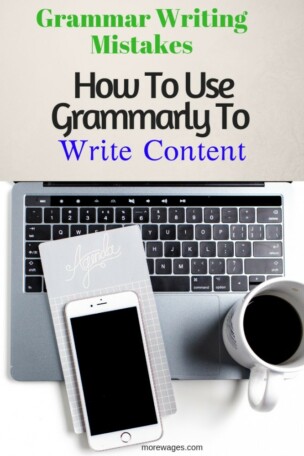If you`re a blogger and English is not your first language, then I`m sure you sometimes struggle with your grammar or writing in general, but there are ways you can reduce common grammar mistakes using Grammarly which is free ( I love free)
As almost everyone knows, Grammarly is one of the best Online Grammar checking tools available on the internet. More than 10 million users use Grammarly on the Google Chrome alone.
Grammarly, free online grammar checker is helpful in a way to teach you what you may have never learned in the schools. It also ensures that your write-up is error-free and has used proper grammar so that you can safely send your work or assignment without a worry for evaluation.
Grammarly is also equipped with its own browser add-ons which is a perfect tool in order to write online as it highlights the errors as soon as it is typed in.
The most amazing thing about this tool is that the free version doesn’t just correct the grammatical errors such as the spellings or punctuation errors but also highlights the voice errors. It also serves as the best sentence formation checker tool as well.
Grammarly premium version, on the other hand, has more interesting options for checking than the free one:
- The checks are deeper;
- Actively looks for the different passive voice errors;
- And many other features.
Most of the basic tools of Grammarly are free to use. Even the premium services of Grammarly are worth all the money spent.
Some of the features of Grammarly are:
- Grammarly Extension
You can download and install the extension for the browsers such as Safari, Chrome, Firefox for free to use. This extension once installed will continuously keep scanning the words you type into the editor, highlight the errors and show you the total number of errors detected at the bottom-right corner.
You will also be able to see two options as the critical issues and the advanced issues that need correction. Advanced issues can only be sorted with premium services of Grammarly which is a paid service. While the critical issues can be sorted for free.
As Copyblogger.com explains in this post, even native English speakers make mistakes when writing so start using Grammarly.
Just click on the highlighted correct words showed on its right side and the correct words will replace the errors immediately.
- Grammarly Web Version
For example, if you are A content or an article writer submit the articles to their clients either in Word file, Rich text or some other format. They need to be proofread before submitting. But the extension version isn’t much use in such case. Then a web interface version of Grammarly comes into the picture to help proofread the articles
What you need to do is to create an account with Grammarly first. You can opt for the free version or the premium version. After registering, log into your account on the dashboard you will be asked to either upload the document you want to proofread or copy paste the text.
Once the document is either uploaded or copy-pasted into the editor, the Grammarly checker tool will highlight the errors in the document and show the correction on the right side.
Once again, you just need to click on the corrections and the corrections will replace the errors immediately.
- Add-In For Microsoft Products
Grammarly has Microsoft Add-In for Word and Outlook which can be downloaded for free except for the Microsoft Add-In works which only works with the premium version of Grammarly which can be found here.
After downloading the add-in, enable this Grammarly feature into the Word or the Outlook document. It will start highlighting the grammatical errors including the redundant words.
- Grammarly Vocabulary Enhancement
Vocabulary enhancement feature scans the article and then finds the words that are being repeated in the article. It will then help suggest new and different words which have the same meaning for you to replace the repetitive words. This feature can be enabled from the sidebar in the left side.
- Grammarly Plagiarism Checker
The plagiarism detection feature can be enabled from the sidebar on the left side. This tool scans the article and compares it with the database of about 8 billion web pages in order to check whether the article is original or not.
Like any product out there, Grammarly has it`s good and bad sides, let`s look at some of the pros and cons and see if it`s right for you.
Pros: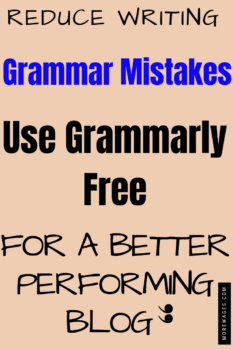
- Basic critical grammar check and the spelling check are free to use as long as you like.
- Premium tools which also include the Plagiarism detector can be used on trial for free for the duration of a week. You can extend it to a year.
- Browser add-ons are easy to use and they support almost all most used browsers such as Google Chrome, Mozilla Firefox, Safari, Microsoft Edge, and Internet Explorer.
- It offers native apps for the Windows as well as OS X.
- It also integrates well with Microsoft Office (only Windows version)
- Grammarly Premium Plans are also affordable.
- Even mobile phones can use the Grammarly keyboard.
- Grammarly Premium comes with 7-day full money back guarantee. Try Grammarly here.
Cons:
- Grammarly does not support some popular web platforms such as Quora.
- MS Office Add-in is not at all compatible with Mac
- It has an ambiguous Privacy Policy.
Conclusion:
Grammarly is the best grammar checker out there on the internet. It is free to use and even the primary services are affordable. You can check it out for yourself by using the trial version for free. Try it once and rate it by yourself. If you`re a blogger or a freelancer, this is a must-have tool.
Click Here To Try Grammarly Free.
Is your blog not ranking? See the tool I use to check for keywords and rank my blog, it`s free for the first thirty searches so give it a try. You don`t even have to give your credit card details, it`s totally free to try and leave if you`re not satisfied.