Can anyone create a free website? The answer to this question has evolved from a definitely not, to certainly Yes! over the last decade. In the days gone by, you had to learn HTML, to be able to even start building a website.
Of course, as time goes by, our society always tends to explore options on how to make things easier. Nowadays, creating an actual website is as easy as signing up for social media!
These days we’ve got website-building platforms (WordPress is one of them), who take all the difficult coding into their account.
Below you can find all you need to know on how to use WordPress properly.
What Is WordPress Website builder?
Simply put, WordPress lets you choose a theme you like (paid or free), creates the website for you, and takes care of many complicated HTML behind the scene while all you do is customize it the way you want it and add content.
WordPress is by far the most popular platform out there. Mainly because it is very user-friendly. If you are a beginner, the best thing you can do is to just go with WordPress.
If the platform is easy for you to use, you have more time to concentrate on what really matters for your website, such as content creation, imagery, layout, links, and social media to promote your website.
Most people’s choice goes to the user-friendly, constantly updating the WordPress platform.
How To Use WordPress To Create A Website
What you will find here is a practical guide on how to use WordPress, I’m going to assume that you already know what your niche is, an earlier post on choosing a niche is here if you missed it.
Choosing your niche is a very important aspect, and should be decided upon before you create your website.
You don’t want to decide to rush and choose something you are unsure of, especially not in the beginning.
Imagine choosing the niche beauty products because all women use beauty products and potentially profitable, but after 1 month of content writing, you are sick of it and can’t find anything else to write about.
This is where most people give up, choosing the wrong niche then failing to find the motivation to go on writing about something they do not care about.
For your first website, I always recommend choosing something you are really passionate about. This will give you more strength to keep going.
If you need more information on the actual process of buying domain names and choosing themes, read this post where I explain buying domain names.
Creating A Website Starts With Your Domain Name
Don’t spend too much time on a domain, a name domain name should not be hard to choose. When buying a domain name, always try to buy a .com or .org domain. The domain name you choose should be short and easy to remember.
Choosing Your Theme
Choosing a theme IS important and can be a bit confusing. There are so many themes available that it is difficult to see the forest through the trees.
If you go for paid themes you usually don’t have much to worry about.
Within the selection of free themes, you have to be careful! Here are some pointers on how you choose your theme:
- Always look for reviews of your theme online. See if there are any bugs that appear regularly with a particular theme.
- It has to be mobile-friendly.
- Make sure it is relevant to your niche. Research other websites in your niche and find the general guideline of what sort of themes seem to work within the niche.
- The best tip I can give you is to google the following:

Set Up Your Initial Pages
On the right, you can see how the menu looks like. As you can see it’s very user-friendly and easy to navigate.
Pages are the foundation of your website, pillar articles that will double as your main menu on your web page. The initial three should be Home – About Me – Privacy Policy.
- Home Page:
You can choose between a static homepage or use the Homepage as your blog roll. This is a decision you have to make yourself. I’ve never found any studies that rate one more successful than the other,
I’ve never found any studies that rate one more successful than the other, it’s, in my opinion, a more of a personal choice. You can change this whenever you want.
- About Me:
People like the personal touch, blogs that are clearly written by a person, who has experience in what he/she’s talking about, convert the best.
The about me page is apparently one of the most clicked links on your average website, so it’s important to add a picture of yourself and a bit of yourself.
- Privacy Policy
To protect yourself from any possible lawsuits, get yourself a page like this. It is the only page you should EVER copy from another site. If you want you can copy mine, change the email addresses and domain name, and you got yourself a privacy policy.
Make Your Site Ready For Indexing
Your main goal from the start is to increase your popularity with your readers AND the search engines. To get more readers, you’ll have to gain trust from Google.
Your first step is to let Google know you are here, and you are here to stay. Signing up for Google Webmaster Tools, Google Analytics is an absolute MUST to eventually get your web page on that first page in Google.
Writing Your First Post
Writing posts is going to be your main concern for the following months. It all starts with keyword research, after which you write articles around the keywords you find. Some tips here:
- Choose keywords that don’t have a lot of competition.
- Posts that rank best are between 1300 – 1500 words long. The majority of your posts should be this length, but on some occasion you should differentiate a little if a post is only 500 words long, that`s ok too.
- Publish your posts immediately.
- Use 1-3 keywords per post but make sure you write naturally.
Customize The Look Of Your Site
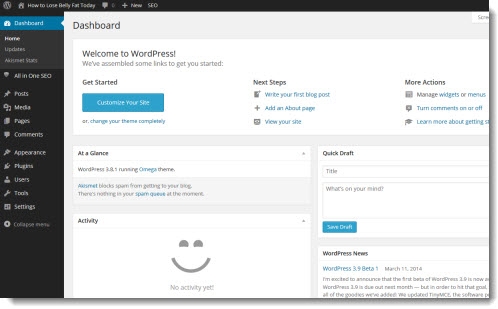
Use the customizer as shown in the picture aside. Your menu might look slightly different as the customization is highly dependent on the theme you’ve chosen.
With some themes, you can customize almost everything, and others almost nothing, so do choose a theme you can customize.
There is no real disadvantage with themes that are not so customizable, it might even be easier for some people as you tend to focus more on the content, which is still your #1 concern.
Back-Up Your Website
You should create a habit of backing up your website on a weekly basis. Imagine doing a theme update after which a lot of bugs appear on your site.
Trying to get these bugs out of there by going through the HTML code can take weeks, even for professionals.
Making sure you constantly have a backup will prevent this problem. Here is a step by step guide of the easy process you should do on a weekly basis:
- Choose the option tools in the left bottom corner on your WordPress Menu.
- Choose the option export.
- Export All should already be highlighted like in the picture on the side.
- Save the file with the entire HTML code of your website somewhere on your computer.
- Do this on a weekly basis!
EndNote On How Creating a WordPress Website
As you can see, there are a few steps you have to take that are very important and essential to your potential success with your website. There are many people who work day and night and give up after a few months.
Most of the time because they forgot some of these essential steps and did not see their website’s progress.
Imagine if you write a post every day, but you did not sign up for Google or Bing! I think you can see how frustrating this can be.
If you are really serious about creating a website and want a step-by-step guide, that teaches you everything from keyword research to writing posts to customizing your webpage, have a look at the link below.



Great post! Glad it was in your sidebar to check out 😀
Joy at The Joyous Living
p.s. great pinterest ready images!
Thanks Joy, really appreciate
Awesome post! Thanks for breaking down how to build a WordPress site as well as including some SEO tips!
Glad you found the post useful, creating a website is much more easier than it used to be and almost anyone can create a website.I could not create a website when I got started, I did not even know what WordPress is but after taking time to learn, I`m glad to say I can now deal with all issues on my website on my own without paying someone to do it for me.